View All Vacuum Cleaner Spare Parts Now »
Video Transcript
Hello, I’m Rory from eSpares.
A common cause of loss of suction in any vacuum is clogged or damaged filters, and this Sebo X1 is no exception.
Safety First! Please make sure your appliance is switched off before beginning any maintenance work.
Now replacing the filters is really, really easy. First, you just need to take the front cover off, here we can see our micro-filter. Now, if this has become clogged with dirt or damaged in any way, you need to replace it, it’s literally a case of grabbing it there and pulling it out, easy as that.
Now, when it comes to putting the new one in, you have two options, the three-layer regular micro filter as well as the slightly more heavy-duty charcoal filter which is good for getting rid of odours or if you have pets.
Fitting the new one is easy as just lifting up this clasp and slotting it into place just like that.
Now, the exhaust filter is situated down here, and is really easy to replace as well. First, you take off the cover, As you can see, here’s our old exhaust filter, it’s a bit dirty. The same applies, if it’s clogged or damaged just replace it.
It’s as easy as just fitting the new one into place just like that and putting the cover back on, there you go.
Now you can buy all these filters separately or you can get a service box in which you get a micro filter, exhaust filter, along with 10 vacuum bags.
Filters for all makes and models of vacuum cleaner are available at the eSpares website.
Thanks for watching.




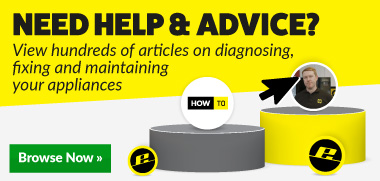
 Print this article
Print this article