If you have found that the thermostat light is still lighting but the oven is not heating up, then you could have a problem with the fan oven element.
In this guide we are going to run through the simple process of replacing your Rangemaster’s fan oven element - to help give you back control of getting your food cooked.
This video shows an example on how to remove or replace the part on a typical machine, some models may be different but the procedure should be similar.
What You Will Need:
- Replacement Fan Oven Element
- Screwdriver
- Multimeter (Optional)
Step 1 – Safety Advice
Safety First! Please make sure that you have disconnected the appliance from the mains before beginning any repair.
Step 2 – Accessing the Element (Part 1)
Ensure you begin by removing any shelves from the inside of the oven, as this will allow you to access the rear panel that gives you access to the element. The back panel should be held in place by four screws; and you can proceed to take your screwdriver to undo them. You should now be able to get to the fan oven element.
However, remember to hold it in place because you don’t want the rear panel falling and damaging the cavity of your oven.
Step 2.5 – Accessing the Element (Part 2)
It is worth noting that depending on your cooker you may be able to disconnect the fan element from the front of the oven and pull it through, and then release the electrical connections at the back.
However for this guide we are going to show you how to disconnect the connections from the back of the appliance.
Before heading round the back of the machine you want to remove the three screws.
With access to the element you will see that it is being held in place by three screws. There will generally be two at the top and one towards the bottom…remove these before going behind the cooker.
Step 3 – Removing the Element
With the screws removed you can carefully pull the element out.
Please Note: If the element does not come loose as shown in the video, don’t worry as you can always head around the back and remove the cover and unclip the electrical connections.
Step 5 – Testing the Element
With the old element now released from the oven you will want to test it with a multimeter.
- For a detailed look on how to use a multimeter check out our useful article here.
- Place the probes onto the elements terminals.If faulty there will be no reading and will need to be replaced.
With the new element in hand, proceed to fit it in place and secure it by screwing it back into position on the inside of your oven. You can also refit the rear panel and the shelves.
Step 6 – Reconnecting
With space at the back of your cooker you will want to remove the five screws which hold the panel in place. Once removed, you will be able to see the connections for the various components to your cooker. Locate the connections which are not connected as this will be your fan oven element.
Carefully reconnect the spade connections to the element terminals, once fitted you can reattach the back panel and move your cooker back to its original position in your kitchen.
There you have it; you have successfully removed, tested and replaced the fan oven element in your Rangemaster cooker. Now that you have this knowledge, you can ensure that if this fault happens again, it can be repaired with ease - without the cost of calling out an engineer.
If upon replacing the fan oven element you noticed your cooker could do with a well-deserved clean then head over to cooker and hob cleaning page for a variety of high quality cleaning tools and products to get your cooker looking like new.




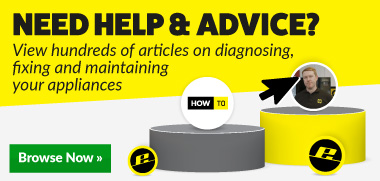
 Print this article
Print this article